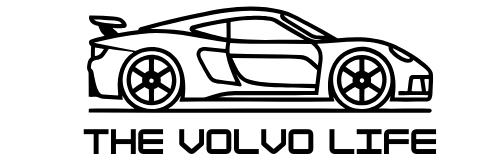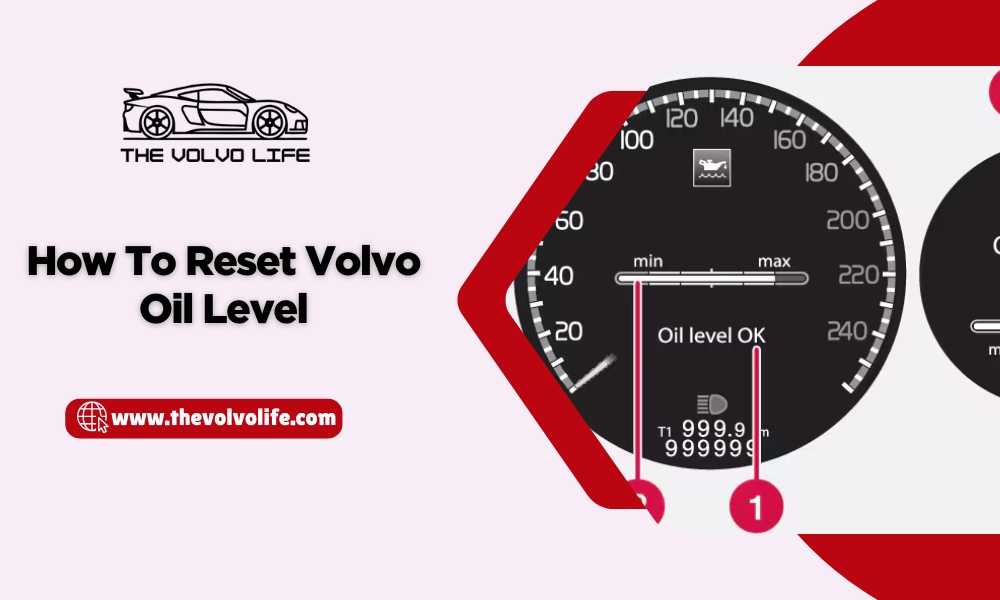I had no clue how to reset Volvo oil level after my first oil change—thought I did something wrong. If you’re stuck too, you’re not alone. Here’s a quick fix that actually works.
I still remember the first time I changed the oil in my Volvo and had no idea how to reset the oil level reminder. The light stayed on, and for a second, I thought something had gone wrong. If you’ve been there, you’re not alone.
Resetting the oil level or oil change light is a small but important step after every oil change. It’s how your Volvo keeps track of when the next oil change is due. If you skip the reset, the system might show outdated info or even throw off future reminders. That can lead to confusion—or worse, skipped maintenance.
The reset process isn’t the same for every model. A Volvo XC60 doesn’t always behave like a Volvo XC90 or XC40 when it comes to oil reset procedures. That’s why I’ve put together this simple, step-by-step guide based on real experience.
In this guide, I’ll show you:
- Why the oil reset matters
- How to reset the oil level on popular Volvo models
- What to do if the light won’t go off
- Tips to keep your Volvo’s oil system running smooth
So if you’re ready to stop that reminder from flashing and take control of your Volvo’s maintenance, you’re in the right place.
Understanding the Volvo Oil Monitoring System
I used to think the oil light on my dash just meant “add more oil.” Turns out, it’s a little smarter than that.
Volvo cars come with a smart oil monitoring system. This system tracks the miles you’ve driven and how hard the engine is working. When it’s time for a change, it shows a message like “Time for regular maintenance” or “Oil change due.” That’s what most people call the Volvo oil change light.

But here’s the thing: there’s a difference between an oil level warning and an oil change reminder.
- If you see a low oil level warning, it means your oil might be too low. That’s a serious issue—don’t ignore it.
- If it’s just a reminder, it’s likely based on time or mileage. It’s your car saying, “Hey, it’s been a while, let’s refresh the oil.”
Now, what if you don’t reset the message after you change the oil? Simple—your car still thinks the old oil is in there. That means you’ll keep seeing the oil maintenance message from your Volvo. Even worse, it might not give you an accurate reminder next time.
That’s why the reset matters so much. It’s not just a button press—it’s your car’s way of keeping track of its health.
Things to Know Before Resetting the Oil Level
Before you jump into the reset steps, there are a few things I learned the hard way that might save you some time.
First off, only reset the oil reminder after you’ve actually changed the oil. Don’t use it to silence the alert just because it’s annoying. Skipping an oil change can lead to engine problems you really don’t want.
Now, depending on your Volvo model, the reset process may need:
- Your key fob
- The start/stop button
- The turn signal lever
- A little patience (some models are fussy!)
Also, not every reset goes smoothly. I’ve had times when the oil change reminder didn’t go away right after I followed the steps. Sometimes, that’s because I missed a step. But in other cases, it was a sensor issue—specifically, the Volvo oil level sensor needed to be reset or checked by a mechanic.
Here are some common reasons the reset might fail:
- Oil wasn’t actually changed
- You didn’t turn the key or button in the right sequence
- The sensor is dirty, faulty, or slow to respond
A quick tip: always double-check your steps and give the system a moment to respond. If it still doesn’t reset, don’t panic—I’ll walk you through what to do later.

What to Do if the Oil Level Reset Doesn’t Work
Okay, so you’ve followed all the steps to reset your Volvo’s oil light, but… nothing happens. The light is still there like it owns the place. Don’t worry—I’ve been there too. It’s frustrating, but it doesn’t always mean something is broken.
Let me walk you through a few things that usually help when the Volvo reset failed.
Quick Troubleshooting Tips
If your oil light won’t go off in your Volvo, try these steps first:
- Double-check the timing: Most Volvo resets depend on pressing the start and OK buttons at the exact right time. If you’re off by even a second, the reset might fail.
- Try it again: I’ve had to do the steps two or three times on some models before it finally worked.
- Make sure all doors are closed: Yep, even one open door can stop the reset from happening.
- Check your oil level first: If the oil is low, the light might stay on even after a reset.
- Turn the car off and wait 1–2 minutes: Sometimes the system needs a short break before accepting a reset.
When to Try Again
Give it another shot after:
- Re-reading the steps carefully.
- Letting the car rest for a few minutes.
- Making sure you didn’t press the brake (many Volvos need you not to).
And don’t feel bad—Volvo’s system can be a bit touchy when it comes to resets.
When to Call in a Mechanic
If you’ve tried it all and the message still won’t go away, here’s when it’s time to reach out:
- You see a warning about low oil pressure.
- You just did an oil change but the car keeps showing a service message.
- You think there might be a sensor problem.
In that case, a trusted Volvo mechanic can scan the system. I’ve used tools like VIDA or a good OBD-II scanner to clear messages that just wouldn’t go away.
How to Check Oil Level Manually
Now, let’s say your Volvo oil light stays on, and you’re not sure if it’s the reset or if your car is really low on oil. Here’s how to check the oil level on your Volvo—manually or with the digital system.
Check Oil Level with a Dipstick (Older Volvos)
If your Volvo has a dipstick, use it the old-school way:
- Make sure the engine is cool and on a flat surface.
- Pull the dipstick out and wipe it clean.
- Put it back in, then pull it out again to check the level.
- The oil should be between the min and max lines.
If it’s low, top it off with the right oil for your model (always check your manual for the correct type).
Using the Volvo Oil Level Monitor (Newer Models)
Most new Volvos don’t have dipsticks anymore. Instead, they use a Volvo oil level monitor on the screen.
Here’s how to check it:
- Turn the car on without pressing the brake.
- From the center display, go to Car Status.
- Tap Oil Level.
- You’ll see a digital reading showing how full or low your oil is.
If the bar is close to the bottom, your oil is probably low. If it’s full and the message is still there, the system might need a reset.
What Low Oil Looks Like on Screen
On digital displays, low oil can show as:
- A yellow or red oil can icon.
- A message saying “Add 0.5L of oil” or “Oil level low”.
- No bar showing up at all (which sometimes means the sensor didn’t detect the oil level properly).
If you’re unsure, it’s always safe to add a little oil and check again. Just don’t overfill.

How Often Should You Change and Reset the Oil Level?
I always tell people—oil is like blood for your car. It keeps everything running smooth. But it doesn’t last forever. If you want your Volvo to stay happy and healthy, you’ve got to change the oil at the right time.
Volvo’s Recommended Oil Change Intervals
Most Volvo models suggest an oil change every 10,000 miles or once a year, whichever comes first.
But if you:
- Drive a lot in stop-and-go traffic,
- Live in a very hot or cold place,
- Or tow heavy stuff often,
then it’s a good idea to change it every 5,000 to 7,500 miles instead.
Following the right Volvo oil change interval will help the engine last longer and save you money down the road.
Tips to Remember Your Next Reset
I’ve forgotten to reset my oil warning once or twice—and trust me, it can be confusing when the light comes back on after a fresh oil change.
Here’s what helps me stay on top of it:
- Set a phone reminder the same day you do the oil change.
- Write the date and mileage on a sticky note or in a car logbook.
- Take a photo of the odometer and oil cap after the change.
- Use the Volvo maintenance reset steps every single time—don’t skip it.
It only takes a minute but saves you a lot of second-guessing later.
Using the Volvo App or Service Reminders
If your Volvo is a newer model, you can get service alerts through the Volvo Cars app. It tells you when your next oil change is due and if something needs attention.
I like using the app because it feels like having a smart assistant in my pocket. I don’t have to remember everything—it reminds me.
You can also check Car Status in the touchscreen menu for built-in reminders
Preventive Tips for Oil System Accuracy
Sometimes, the oil light comes on even when you’ve done everything right. I’ve learned that most of the time, it’s a small mistake that throws the system off.
Here’s how I keep my Volvo oil system care in check and make sure the oil readings stay accurate.
Use High-Quality Oil
Always go for the oil that Volvo recommends in the owner’s manual. Cheap oil might save money now, but it can mess with the engine sensors or cause sludge over time.
Stick to fully synthetic oil with the right grade, like 0W-20 or 5W-30, depending on your model.
Check Oil Level Accuracy Before Resetting
This part is huge: Don’t reset the system if the oil level is off.
If you reset while the oil is too low (or too full), the computer might log the wrong data. That can mess up future readings or even lead to warning lights showing up when they shouldn’t.
So always:
- Check your level first.
- Add or remove oil as needed.
- Then do the reset.
That little step keeps your oil level accuracy spot on.
Update the Service History
If your car has a digital service record, log the oil change there.
Most Volvos store this info on the car’s computer. When it’s up to date, it helps mechanics (and you) keep track of what’s been done. It’s also a nice bonus if you ever sell the car.
Plus, it builds trust with your Volvo—yes, I talk to mine like a pet. Doesn’t everyone?
Model-Specific Reset Instructions
Resetting the oil level message on your Volvo isn’t a one-size-fits-all job. Trust me, I’ve worked on enough of them to know that each model has its own little steps.
So here’s a breakdown of how to reset the oil light on Volvo XC60, XC90, XC40, S60, V60, XC70, and older models. I’ll keep it simple and straight to the point.
How to Reset Volvo Oil Level XC60
This is one of the most common Volvos I’ve worked on. The reset steps are pretty easy if you do them just right.
Steps to reset oil light on Volvo XC60 (2016 and up):
- Get in and close all doors.
- Press the start/stop button once (don’t press the brake).
- Press and hold the OK button on the left side of the steering wheel.
- While holding OK, press and hold the start button again until the info light flashes.
- Release both buttons.
You should see a message saying the reset is done. If not, repeat the steps slowly.
How to Reset Volvo Oil Level XC90
This one’s almost the same as the XC60 but timing is everything.
Steps to reset oil light on Volvo XC90:
- Sit inside, doors closed.
- Press the start button without your foot on the brake.
- Press and hold the OK button on the steering wheel.
- While still holding OK, press the start button again.
- Wait until the light on the dash flashes, then let go.
I had to try this twice once, so don’t worry if it doesn’t work on the first go.
How to Reset Volvo Oil Level XC40
For the compact and techy XC40, it’s almost the same drill.
Steps to reset oil light on Volvo XC40:
- Press the start button once (no brake).
- Hold the OK button on the steering wheel.
- Press and hold the start button again.
- Keep holding both until the light blinks and the message clears.
Volvo loves making these steps just slightly different!
How to Reset Volvo Oil Level S60
The S60 is a sleek sedan, but don’t let its looks fool you—the reset steps are pretty standard.
Steps for oil reset on Volvo S60 (2015 and newer):
- With the key in, press start once.
- Press and hold OK on the wheel.
- Press and hold start again (while holding OK).
- Release when the dash flashes and says reset complete.
If you have a 2014 or older, you might need a scan tool.
How to Reset Volvo Oil Level V60
The V60 shares many steps with the S60.
Steps to reset oil change message on Volvo V60:
- Turn the ignition on (press start without brake).
- Hold the OK button.
- Press start again and hold both buttons.
- Let go when you see the flash or confirmation.
Simple, but again—timing matters.
How to Reset Volvo Oil Level XC70
The XC70 is a bit of an old-school gem, but many are still on the road.
Steps for XC70 (2014 and below):
- Insert the key and turn to position I.
- Press and hold the trip reset button.
- Turn the key to position II while holding trip reset.
- Keep holding until the service light blinks or resets.
It’s old-school but reliable.
How to Reset Oil Light on Older Volvo Models (pre-2015)
If you’re driving a model made before 2015, here’s a general way to reset:
Steps for older Volvos (like S40, V50, or XC90 before 2015):
- Turn key to position I.
- Press and hold the trip reset.
- While holding, turn key to position II.
- Keep holding until the service light blinks, then release.
If that doesn’t work, you may need a diagnostic tool (like VIDA or an OBD-II scanner).
FAQ: Volvo Oil Reset & Maintenance
1. What happens if I don’t reset my Volvo oil light?
If you skip the reset, your oil change light in your Volvo will keep showing up. Even though the oil is fresh, the system still thinks it needs a change. That warning can get annoying and may confuse you later. It’s like keeping a to-do list that never gets checked off.
2. Is it safe to reset oil level without changing the oil?
Nope, I wouldn’t do that. If you reset Volvo oil warning without fresh oil, you risk losing track of when it was actually changed. That can lead to dirty oil sitting in your engine too long, and over time, that can hurt the engine.
3. Does resetting the oil level reset other maintenance reminders?
Not always. Resetting the oil level usually just clears that one service item. Your Volvo might still show reminders for tire rotation, brake pads, or inspections. Always check the Car Status screen or ask your app for the full list.
4. Why won’t my Volvo oil light go off after reset?
This one used to drive me nuts. If the reset oil life Volvo process doesn’t work, check:
- Did you follow the steps exactly?
- Is the oil level correct?
- Is the ignition in the right position? If all else fails, try again or check for software updates. Some models are picky.
5. Can I reset the oil level without going to the dealership?
Yes! You can absolutely do it at home. Just follow the steps for your specific model. Most newer Volvos have a menu for it. Older ones use a mix of the ignition, trip button, and gas pedal. No special tools needed.
6. How do I know the reset worked?
You’ll see the oil change light Volvo go off after you reset. Some models show a message like “Maintenance Complete” or “Service Interval Reset.” You can also double-check in the Car Status menu or with the app.
7. What’s the difference between oil level and oil pressure warning?
Good question. Oil level tells you how much oil is in the engine. Oil pressure warns you if the oil isn’t flowing right. Low oil pressure is serious. If you see that light, stop the car and check right away.
8. Is there a reset button for Volvo oil light?
There isn’t a single reset button, but some Volvos make it pretty easy. On many models, you use the steering wheel buttons or infotainment screen. Others need the old trick: turn the key, hold a button, press the brake, and wait. It depends on the model and year.
Final Say: Keep Your Volvo Happy and Healthy
So there you have it—everything I know about how to reset the oil level in a Volvo. It may seem small, but doing this right can make a big difference in how your car runs.
Here’s a quick recap:
- Follow the Volvo oil change interval.
- Always check your oil level before you reset.
- Use the app, service screen, or steering wheel buttons to reset.
- Don’t ignore your oil change light Volvo—it’s there for a reason.
Regular oil changes and proper resets aren’t just good habits—they’re how you take care of your Volvo the right way. Think of it like brushing your teeth but for your engine.